Next: Getting Started Up: Simulations
![]()
![]()
Next: Getting
Started Up: Simulations
Start the program Interactive Physics on the computer under Windows. Once it starts you will be presented with a screen with a menu bar across the top and a sub-window labeled Untitled #1 which is where you will create your simulation. From the File Menu you can use the usual Windows commands, to open new simulations, open old ones, and save the present simulation. There is an extensive on-line help facility which you should use as you progress through the experiments.
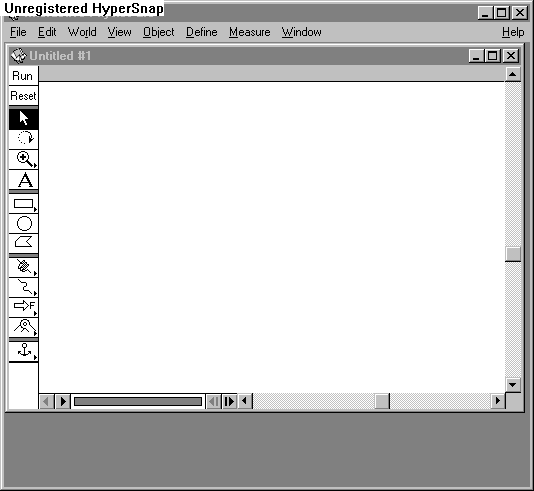
Figure: Startup screen for Interactive Physics